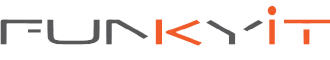Test Setup
For our tests, we used a test rig which includes the Asus ROG Rampage VI Extreme (X299) Motherboard, along with an Intel Core i5-7640X (Kaby Lake-X) at default clock speed of 4.0GHz (turbo boost 4.2GHz), as well as 8GB of G.Skill Trident-Z DDR4-3200 ram in dual channel mode.
All tests were conducted at turbo clock speeds of 4.2GHz at a resolution of 1920×1080. High or Ultra settings enabled.
| CPU | Intel Core i5-7640X (Kaby Lake-X) @ 4.0GHz / Turbo @ 4.2GHz |
| Cooling | Cooler Master MasterLiquid Pro 240 AIO |
| Motherboard | Asus ROG Rampage VI Extreme (X299) |
| Ram | 2 x 4GB G.Skill Trident-Z DDR4-3200 |
| XMP 2.0 profiles | Memory timings : 15-15-15-35 @1.35v |
| SSD /硬盘 | Patriot Hellfire PCIE M.2 256GB SSD |
| PSU | Thermaltake Toughpower RGB 750W |
| VGA card | Zotac GeForce GTX 1080 8GB GDDR5 |
| Nvidia Drivers | Latest GeForce Drivers v388.13 – WHQL |
| OS | Windows 10 |
AIDA64 Info

CPU-Z Info

Idle Temps
Temperatures for idle looks normal at around 38 degrees Celsius. It’s what I expected as there’s no activity.

Load Temps
在全负荷与系统,在这里,我们看到temperature jump to a high of 62 degrees Celsius. It’s acceptable and it’s what I expected. No issues with normal system operation.