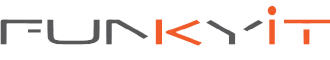BIOS/UEFI and Software
华擎科技BIOS / UEFI is already well-known, and we were presenting it in many previous reviews, so I think I don’t have to explain much. The BIOS/UEFI itself is easy to manage. Everything is clear, and some options have an additional description. Everything that could be dangerous for the hardware is also marked, so less advanced users are being warned.
The motherboard has easy and advanced modes so if you don’t feel good in various motherboard settings, just stay on the main, easy page. Those who want to play with additional settings can also notice there are OC and stable profiles. The stable profile will limit voltages to their maximum recommended values.
Let’s take a look at BIOS/UEFI windows and available options.
Main – EZ Mode / Advanced Mode
OC Tweaker
Advanced
Tool
H/W Monitor
Security
Boot
Exit
In the BIOS/UEFI, we can find everything required for monitoring and overclocking. There are also additional tabs with more advanced settings that enthusiasts and overclockers can use for additional performance gain. All other users can configure additional devices or functionality like RAID modes. There is simply everything you may need, and there is even too much for most users.
Software
ASRock delivers a similar software with the PG Riptide series motherboards, as we could see in the previously reviewed AMD and Intel motherboards. The most important is Phantom Gaming Tuning and Polychrome Sync software. Everything is well-known and helps in adjusting RGB illumination and overclocking PC components. There is also hardware monitoring and fan tuning.
There were no problems with RAM or other devices’ RGB synchronization. The software gives us various options and control over all ARGB and RGB connectors but also integrated motherboard illumination.
Now it’s time for some tests, so we move to the next page.