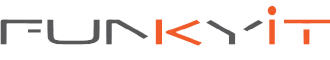Software
Since there is no software CD included, we will have to go to COUGAR’s website to download the software for per the included user’s manual. Now mind you, the software is not required; the 700M works just fine with standard Windows input drivers. However if you want to experience the full functionality and customization of the mouse, then you will definitely want to download the software. Before we download the software, COUGAR advises us to download the latest firmware for the 700M.

After installing the latest firmware to the 700M mouse, we then proceed to download and install the latest UIX software. Upon launching the UIX software, we are greeted to the “Performance” screen with many, many options to customize. Everything from DPI settings, Sniper DPI settings, Polling Rate, Double Click Speed, Scroll Speed, and Windows pointer speed is available here to program and adjust to your preference.

The second tab in the software labeled “Key Assignment” allows the redefining of the mouse keys as well as the programming of macros. Users have complete control here whether be it the customization of multiple commands, delays, and the macro names of course. All of these settings can be manipulated and saved to three separate profiles. Here you can also coordinate several functions between other compatible COUGAR peripherals.
The third tab labeled “Lighting Control” is used to customize the lighting that the 700M mouse offers. Users have the ability to select one of over 16 billion color possibilities as well dictate whether the LED will pulse, stay solid, or otherwise shut off. And yes you can incorporate this setting with your individual profiles as well! To make things even better yet, the software programs the settings within the onboard memory residing in the mouse; so if you decide to just take your mouse with you and use a different gaming rig that will not be a problem since your settings will travel with the mouse and not depend upon the software. The only downside to this is that there is only a single LED, which happens to be located out of your typical view. The DPI LED does not change.Sad face.

Now that we have went over the software and customization, we will move on to the finished looks and performance overview!